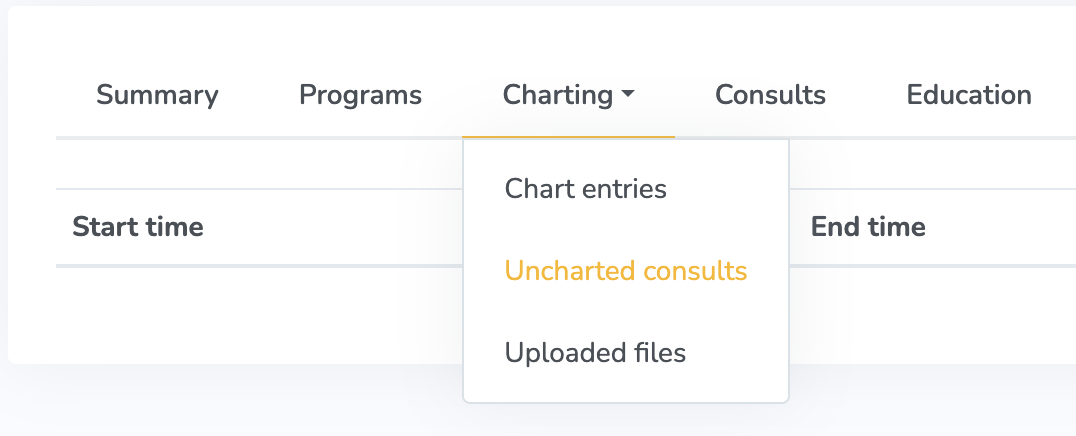Practice Management on Embodia - Part 1: Charting - Viewing consults that are missing a chart
Charting
Starting a new patient chart
Snippets for faster charting
Signing the patient chart
Adding addenda
Importing charts
Viewing consults that are missing a chart
Uploading files
Changing the visibility of a finalized chart
Connecting a completed questionnaire to a chart entry
Adding diagnosis codes to charts
Adding Superbill procedures to charts
Adding due dates to a chart entry
Tasks in a patient chart
To view consults that are missing a chart entry, go to Charting > My charts > Uncharted consults.
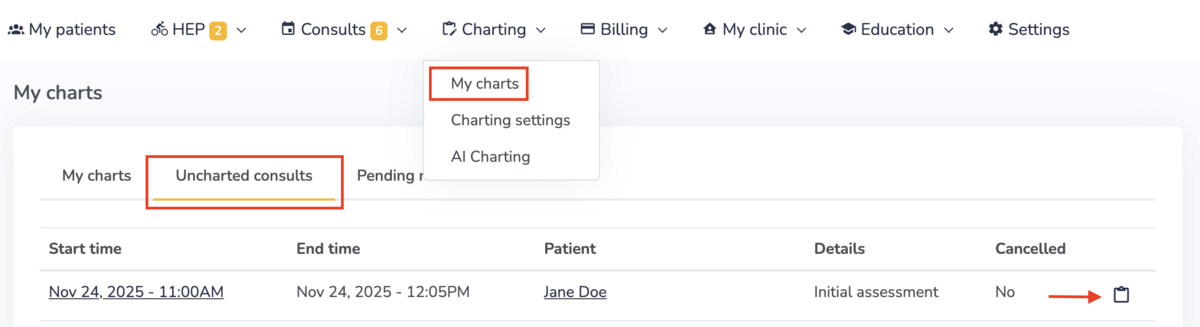
To quickly create a chart entry for the consult, click on the "Charting" icon.
For a specific patient, you can view the consults that are missing a chart entry by going to Charting > Uncharted consults from the profile page.